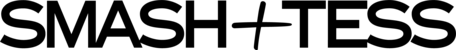You can login to your rewards here:
You can then select which coupon you'd like to redeem:

Once selected, you will be provided a discount code that you can use at checkout.
Please note, this is currently unavailable on the app, and only on a desktop.